Either way, what a fantastic week it was. Beautiful weather, machine worked like a charm, one of our good friends got auntie again from a healthy baby, and of course… after many years the Dutchies finally taught the Brazilians a football lesson! I thought we were doomed after the first 10 horrible minutes, but all damage was fixed in the second half. And so was our spirit. Everybody went home half drunk after work (we watched the game there at a big screen) so then you know it must be good.

Tractor orgy. My little baby in front, harvesting bulbs. Our machine in front digs the earth and shakes off the sand by transporting everything with lots of violence to the unloadbelt at the rear. The second driving castle washes away the remaining earth (containers of sand aren't worth much), the tractor behind supplies water, and the other tractor on the side brings the stuff to a factory… or ‘45 warzones where they had bulbs for dinner. So next time when you give flowers to your girl, tell her how much work it was to get them. Romantic isn't it?
Even more good news comes from the creative corner. I can model a box or refrigerator in Lightwave, but I never understood how the Pro’s would create high-poly models. Working with curvy organic shapes is hard enough already, and how the hell do you deal with wireframes made of millions of polygons? Beats me. No doubt it’s possible with Lightwave or similar packages, but you really have to master your tools. And probably be very, very patient.
I still have to create another character for the movie though, so I had to come up with something. When I was younger, I spent quite some time claying with friends and my little brother. In fact, my first game attempt (sort of Final Fight / Double Dragon) was made with clay. Backgrounds and character sprites were made of clay and then photographed frame-by-frame. Lots of work, but also lots of fun. Too bad I don't have screenshots or source of it anymore. Anyway, wy isn’t there a modeling program that works in a same fashion?
Then I remembered a name… Brush this, ZBrush that, blabla. So I decided to have a quick look at the trial version. Didn't expect too much though. I'm like an old grandpa when it comes to new technologies. Back in the old days everything was better. See? I've been searching this crazy kids UI for hours just to create a cube. Dammit, how unlogic. Can't read those tiny letters. Who the hell is "metaball"?! Get off my lawn! I want to play Bingo. Where's my hat? I'm tired! There is Germans everywhere these days.
Wait a minute… It actually works! Sure, the completely different interface required a few training video’s (plenty of them on Youtube). But after ~5 hours I was already creating this “thing”.
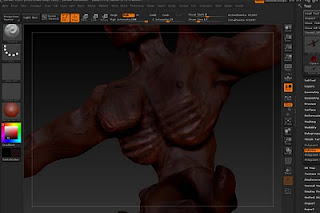
Creating man-boobs was never so easy.
Haha. But seriously, after ~4 years Lightwave, I wouldn't even know where to start when I had to create an organic shape like this. ZBrush works radically different from Lightwave, Maya or Max. Instead of wrestling with polygons in the famous 4 viewports, you will be “sculpting”.
First you throw a basic shape to start with on your “placemat”. Can be compared with using primitives such as cubes or cylinders, except that the basic shapes here come with lots of polygons already. You won’t be looking at vertices and wireframes though. The next step is to pick a sculpting tool. It works like drawing in Photoshop & friends, but additionally you will be bumping, cutting, moving, bubbling and shifting the actual 3D geometry. By the way, at the same time you can draw colors as well, meaning you can create your textures at the very same time. Ideally when creating veins and such. Just draw a slightly bluish line and you have a bumpy vein.

The testing model in the engine. From ~2 million polygons to ~2800. To keep those grandma veins and nipples, a normalMap was baked.
I expected a long learning curve, teaching yourself a few hundred shortcut keys, and searching frustrated between dozens of tools. But I was ‘claying” pretty convenient results after a few hours already. Believe me, that is quite unique. All of this happens on super high-poly models, without you even realizing it. The nice thing about that is that you can downscale it later to game-model proportions and extract a high quality normalMap by comparing the differences between the low- and high poly version.
Making a game-model wasn’t so easy though, I ran out of memory a few times on my 4-gig 32 bit machine. In the end I still need to transfer the whole thing to Lightwave. Here I would make a few Level Of Detail variants for distant rendering, plus collision volumes for the physics. Too bad Lightwave chokes on huge OBJ (> million poly) models, so I had to downscale it first inside ZBrush. Plus I needed a way to create UV-maps as well. ZBrush satisfies these needs as well with two powerful plugins, Decimation Master and UV Master. These tools will let you downscale the model easily, and UV Master unwraps the model for you. In case you are afraid the seams being misplaced; you define the importance of regions simply by drawing on the model.

Just chilling on my (furry) carpet. Next step is to use a somewhat better skin shader, as I don't like the lighting here. But I already have a battle plan for next week...
Well, you have to try it for yourself. But what’s maybe even more important, I had a good time while sculpting. I like Lightwave, but I usually I get impatient after seeing boring wireframes for too long. ZBrush works in a fun way, with its intuitive controls and “what you see is what you get” approach. I probably never will be a very good digital modeler, but I think I can create a character or two with this. Got to hurry though, that trial doesn’t last forever!

Sculptris (http://www.sculptris.com/) is an alternative to ZBrush. Not as advanced, but maybe something to look into when the trial runs out.
ReplyDeleteI haven't used it myself, but the videos of it in action looks prommising.
Thanks for the tip Peter. I'll try it when starting on the pimped version of this monster model. However, I'm hoping Pixologic will do a sales action on ZBrush again. 600 Euro's isn't that much comparing to other software products, but still big money for a hobbyist that will only use it a few times.
ReplyDeleteApparently it was also for sale for "just" 300 euro's a while ago, that's more like it. Although I'm pretty sure my girl will still take her revenge by buying 10 handbags, 12 shoes and 400 trousers though. Got to be careful when spending lots of money :)